Quick Start
Get started with your first API call in minutes
Authentication
Learn how to authenticate your API requests
API Reference
Explore all available endpoints
Pricing
Understand our credit-based pricing model
What You Can Build
The Octav API enables you to:Portfolio Tracking
Portfolio Tracking
- Retrieve real-time portfolio balances across multiple chains
- Track assets in wallets and DeFi protocols
- Monitor net worth and PnL metrics
- Include NFTs and protocol positions
Transaction History
Transaction History
- Access complete transaction history
- Filter by chain, protocol, transaction type
- Search transactions with full-text search
- Track fees and profit/loss per transaction
Token Analytics
Token Analytics
- Get detailed token breakdowns by protocol
- View token distribution across positions
- Track token balances and valuations
- Monitor historical token holdings
Historical Data
Historical Data
- Retrieve historical portfolio snapshots
- Subscribe to addresses for daily snapshots
- Analyze portfolio performance over time
- Track net worth changes
Key Features
Multi-Chain Support
Support for 20+ blockchain networks including Ethereum, Arbitrum, Base, Solana, and more
Real-Time Data
Fresh data with 1-minute caching and on-demand sync capabilities
DeFi Protocol Coverage
Track positions across hundreds of DeFi protocols automatically
Credit-Based Pricing
Pay only for what you use with our flexible credit system
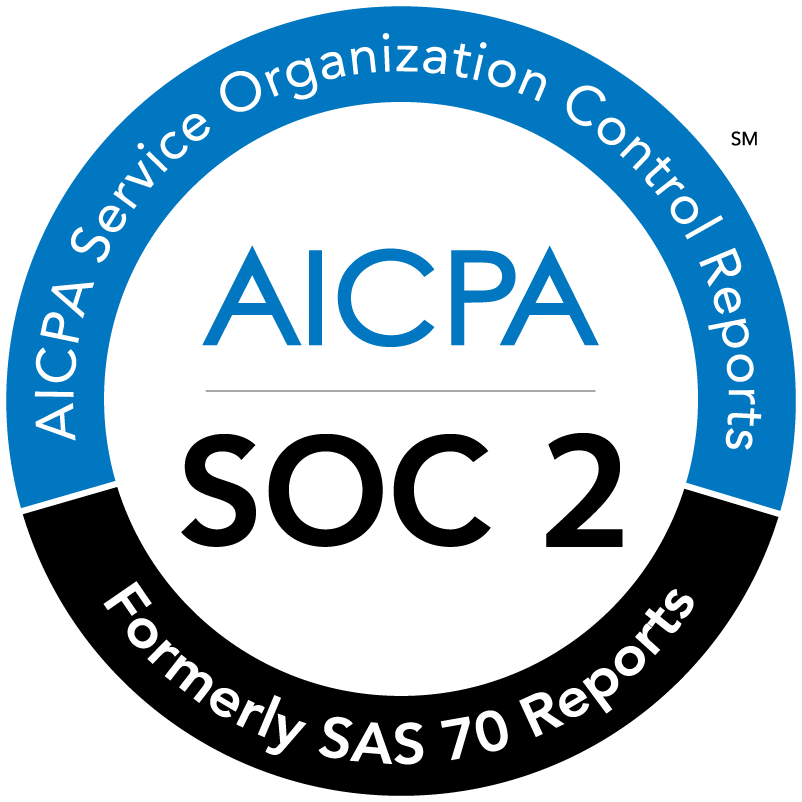
SOC 2 Compliant
Enterprise-grade security and compliance standards
Production Ready
Rate limiting, error handling, and status monitoring built-in
API Overview
Base URL
Authentication
All API requests require an API key passed in the Authorization header:Get Your API Key — Create and manage API keys at data.octav.fi
Rate Limits
Rate Limit
360 requests / minute / API keyHigher limits available upon request
Response Format
All endpoints return JSON responses with consistent structure:Core Endpoints
Portfolio
GET
/v1/portfolioRetrieve portfolio holdings with asset breakdown by protocol and chainCost: 1 credit per callNav
GET
/v1/navRetrieve Net Asset Value of an addressCost: 1 credit per callTransactions
GET
/v1/transactionsGet paginated transaction history with filtering and searchCost: 1 credit per callToken Overview
GET
/v1/token-overviewDetailed token breakdown across wallet and protocol positionsCost: 1 credit per callHistorical Portfolio
GET
/v1/historicalRetrieve historical portfolio snapshots for any dateCost: 1 credit per callSync Transactions
POST
/v1/sync-transactionsTrigger transaction synchronization for an addressCost: 1 credit + 1 per 250 txnsStatus
GET
/v1/statusCheck sync status and data freshnessCost: Free (0 credits)Credits
GET
/v1/creditsCheck your remaining credit balanceCost: Free (0 credits)Next Steps
Get Your API Key
Visit data.octav.fi to create your API key
Make Your First Request
Follow our Quickstart Guide to make your first API call
Explore Endpoints
Browse the API Reference to see all available endpoints
Monitor Usage
Track your credit usage and manage your account at the Dev Portal